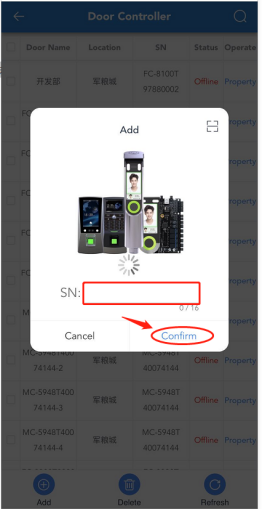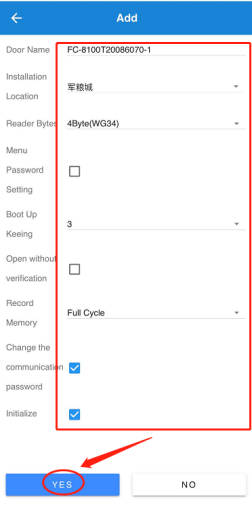How to Install the Face Machine
7.1 Computer
Click "Access Control”-“Access Control Management”-“Install”. As shown in Figure 7-1 below:
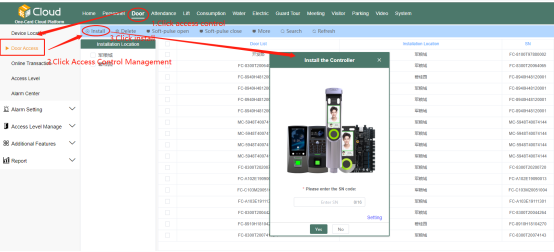
Figure 7-1
On the “Install Device” page, enter the SN code of the face machine, and click “OK”. After the SN code is verified, open the “Install Device”page, fill in the face machine parameters, and click “Install”, as shown in Figure 7-2:
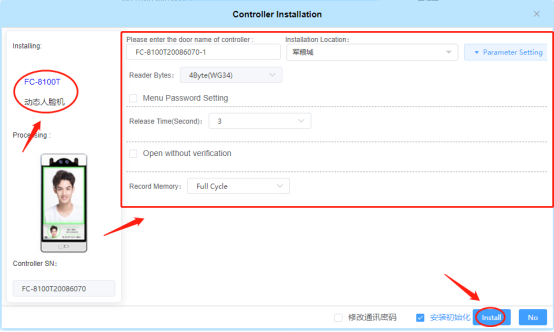
Figure 7-2
7.2 Mobile Phone
Click “Access Control”-“Access Control Device”-“Add”. As shown below:
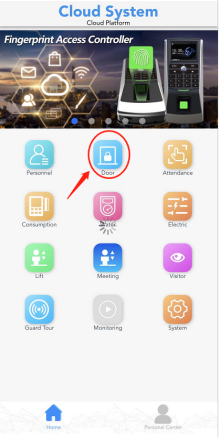
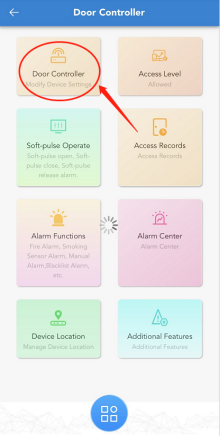

On the “Add” page, fill in the SN code of the face machine, and click “OK” SN code verification is passed, open the detailed installation parameter page, fill in the relevant parameters of the face machine, and click “OK”. As shown below: