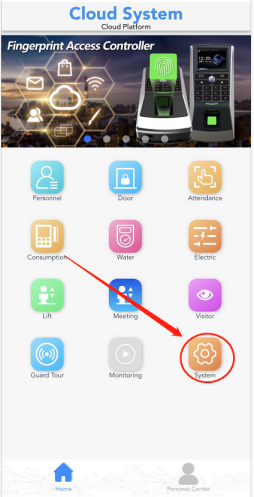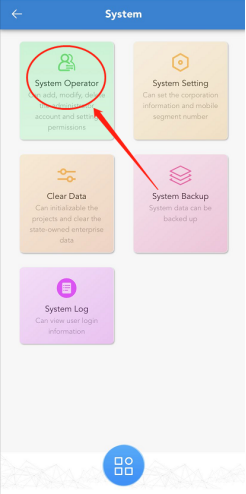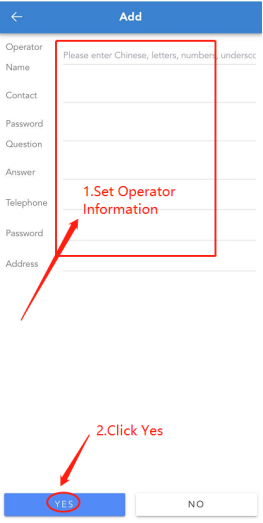Click “System”-”System Administrator”-click “Add”, open the “Add Operator” page, set “operator information, menu display, access level”-click “Yes”. As shown in Figure 41-1 below:
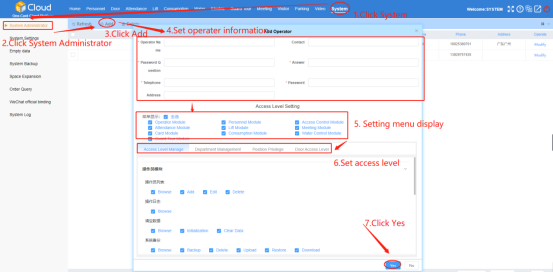
Figure 41-1
41.2 Mobile phone
● The mobile phone does not currently support the assignment of assess level for system administrators.
Click”System”-”System Operator”-”Add”-on the add page, set the operator information, and click "OK". As shown below: