How to Import Personnel Information in Batches
3.1 Computer
Click “Personnel”-‘’Personnel Information”-“Import”-to open the “Personnel Import”page, as shown in Figure 3-1:
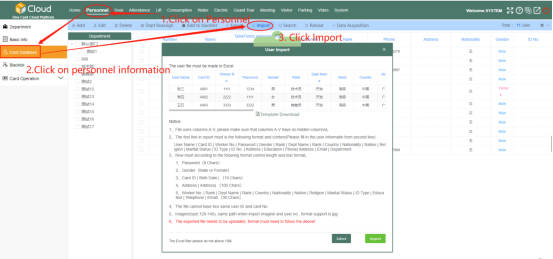
Figure 3-1
Click “Select File”-“Upload to Server”. As shown in Figure 3-2:
● The selected file must meet the import template standard.
● You can click “Import Template Download” to view the template.
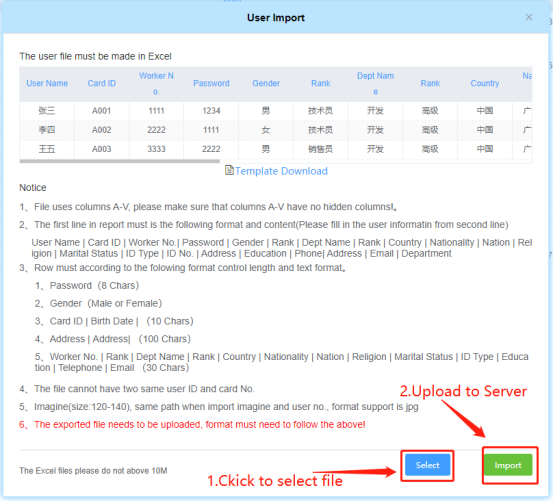
Figure 3-2